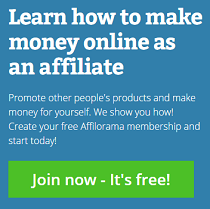Some webmasters wait for Google to crawl their site and index their new webpages. While you can also do this, it can take a few days before you finally see your new webpage on Google's index. The good news is, you need not wait.
To get a new page indexed by Google fast -- and we mean just minutes after publishing -- you'll need Google Webmaster Tools. If you haven't signed up for an account, do it now. But if you don't want to sign up, that's also fine. Here are two ways to get indexed fast with or without a Webmaster Tools account.
A. If you have an account
1. Go to Webmaster Tools and choose your website.
2. Click Crawl.
3. Choose Fetch as Google.
4. Now, on the field provided, type in the webpage's URL.
5. Click Fetch.
6. A dialog appears. Choose which one is appropriate.
B. If you don't have an account
1. Click here: https://www.google.com/webmasters/tools/submit-url?continue=/addurl///ssl.gstatic.com/images/icons/product/webmaster_tools-42.png. Bookmark this after.
2. Paste your URL.
3. Complete the CAPTCHA.