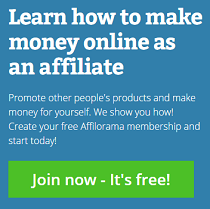How can you obtain your affiliate link?
There are two ways to do this - either by the Associates Central or by the Associates Site Stripe. Personally, I would recommend that you install the Site Stripe for faster linking.
Links from Associates Central
First log in to your account. Simply go to https://affiliate-program.amazon.com and type in your e-mail address and password. The Associates Central should look like this.
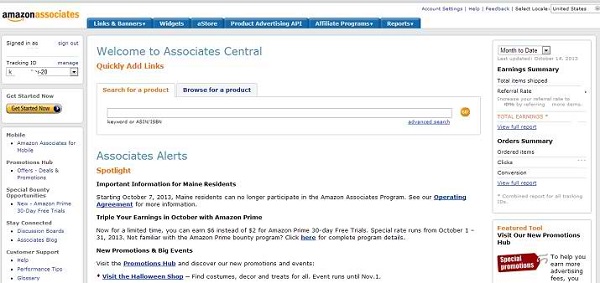
Next, go to the "Search for a product" bar and type in the product you're interested in promoting. Hit the enter key or the "Go" button on the right. You should see something like this.
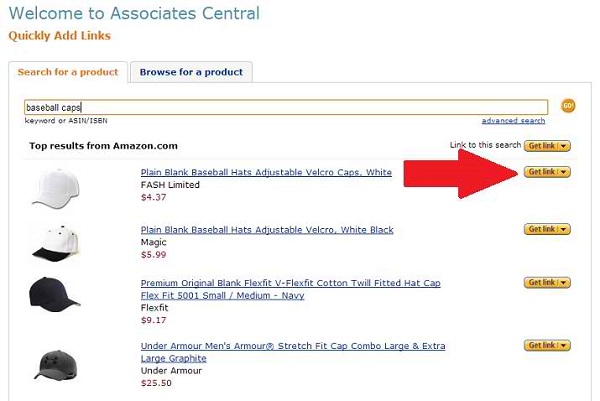
Then, click on "Get Link" (arrow above) to retrieve three kinds of links as shown below. "1" is an image link; "2" is a text link; and 3 is a text-and-image link. You can also customize these links, and once satisfied, copy the code and put that in your blog / site.

Links Through the Associates Site Stripe
This feature is the fastest way to get links. But to get this to start working, you need to enable it from the Site Stripe Options of your Associates Central account.
To activate it, go to our Associates account and click on Account Settings. See image below for your reference.

Now, go to Account Information, and then choose Associates Site Stripe Options, which is located in Display Settings. Simply click on the "Turn on Site Stripe" button. When you go to Amazon, you should see the Site Stripe above any Amazon page.
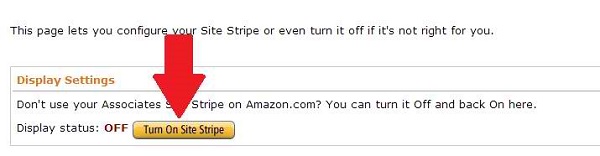
To start using the Site Stripe, simply click on the "Link to this page" function. See image below.
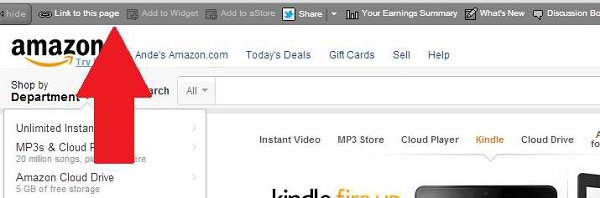
Clicking that function should give you a box that gives you linking options. See image below.
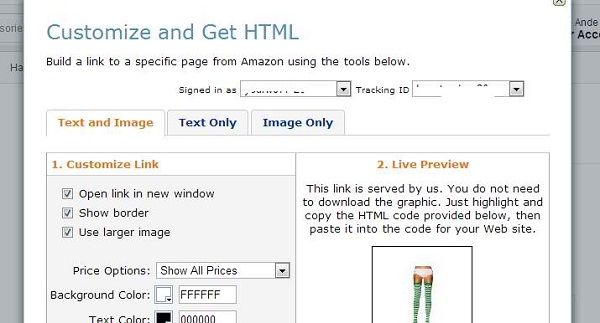
Continue reading...
- How to Register with the Amazon Associates Program
- Start Spreading Your Amazon Affiliate Links
- How to Create Tracking IDs for Better Management