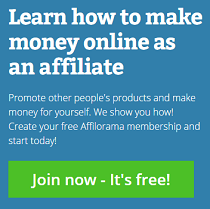Here are the steps.
STEP 1. Head over to the homepage of the Amazon Associates Program, which is located here https://affiliate-program.amazon.com.
STEP 2. Click on the "Join Now for Free" button. Refer to the image below, as pointed by the red arrow.

STEP 3. Fill out the empty fields (e-mail address), and then click on "Sign in using our secure server."
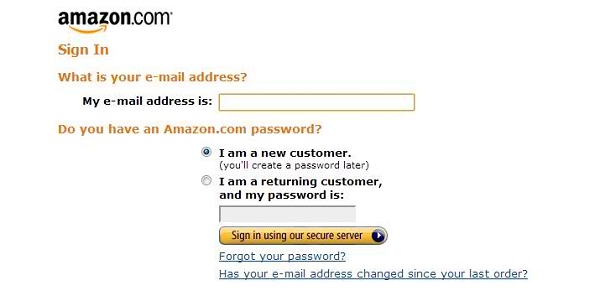
STEP 4. Fill out the "Your Account Information" form.
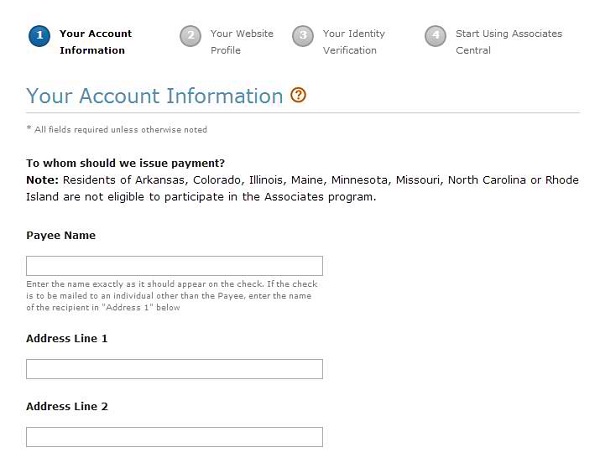
STEP 5. Next, go to "Your Website Profile" and complete the form.
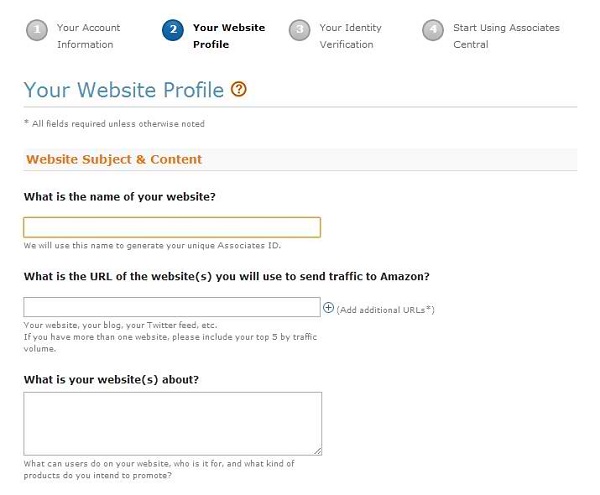
STEP 6. Verify your identity by providing a valid mobile phone number. Expect a call from Amazon a few seconds later for your PIN.
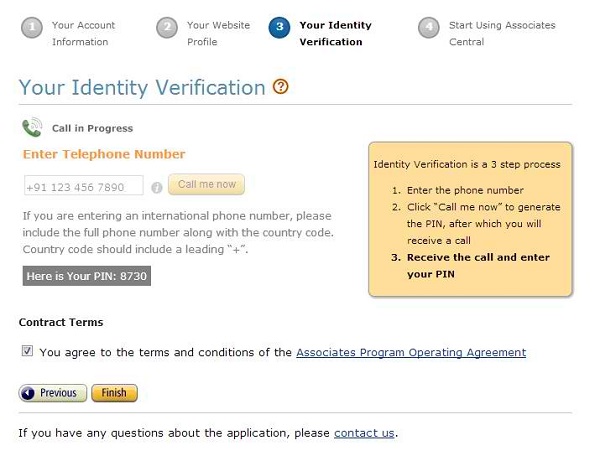
STEP 7. Your'e done! You can now sign in to your account at Amazon Associates Central, which is discussed in the next article.
Continue reading...
- How to Register with the Amazon Associates Program
- Start Spreading Your Amazon Affiliate Links
- How to Create Tracking IDs for Better Management