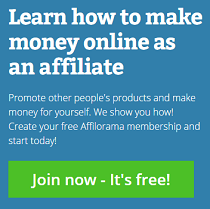To create an affiliate tag, simply follow these instructions.
1. Log into Amazon Associates Central.
2. On the left sidebar, you can see "Tracking ID" below your main ID. Beside it is the word "manage." Click on it. See image below for your reference.
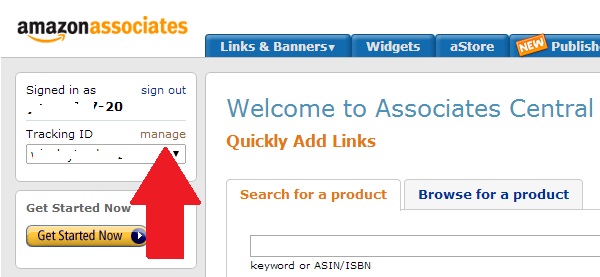
3. You should see a page called "Manage Your Tracking IDs." There should also be a yellow button that says "Add Tracking ID." Click on that button.
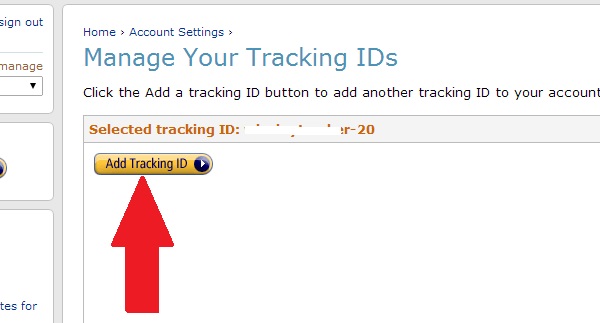
4. Decide on an ID, type it in the empty field, and then hit "Search." If your ID hasn't been taken yet, you'll receive confirmation. If it is, you'll have to think of another ID and do the same process again.
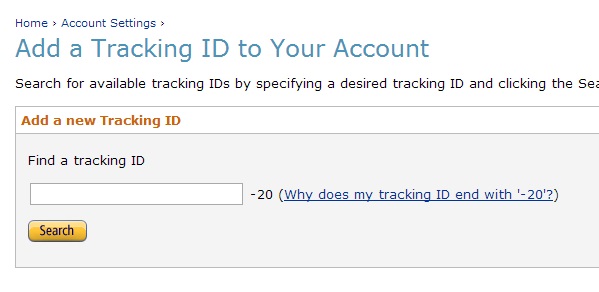
Continue reading...
- How to Register with the Amazon Associates Program
- Start Spreading Your Amazon Affiliate Links
- How to Create Tracking IDs for Better Management